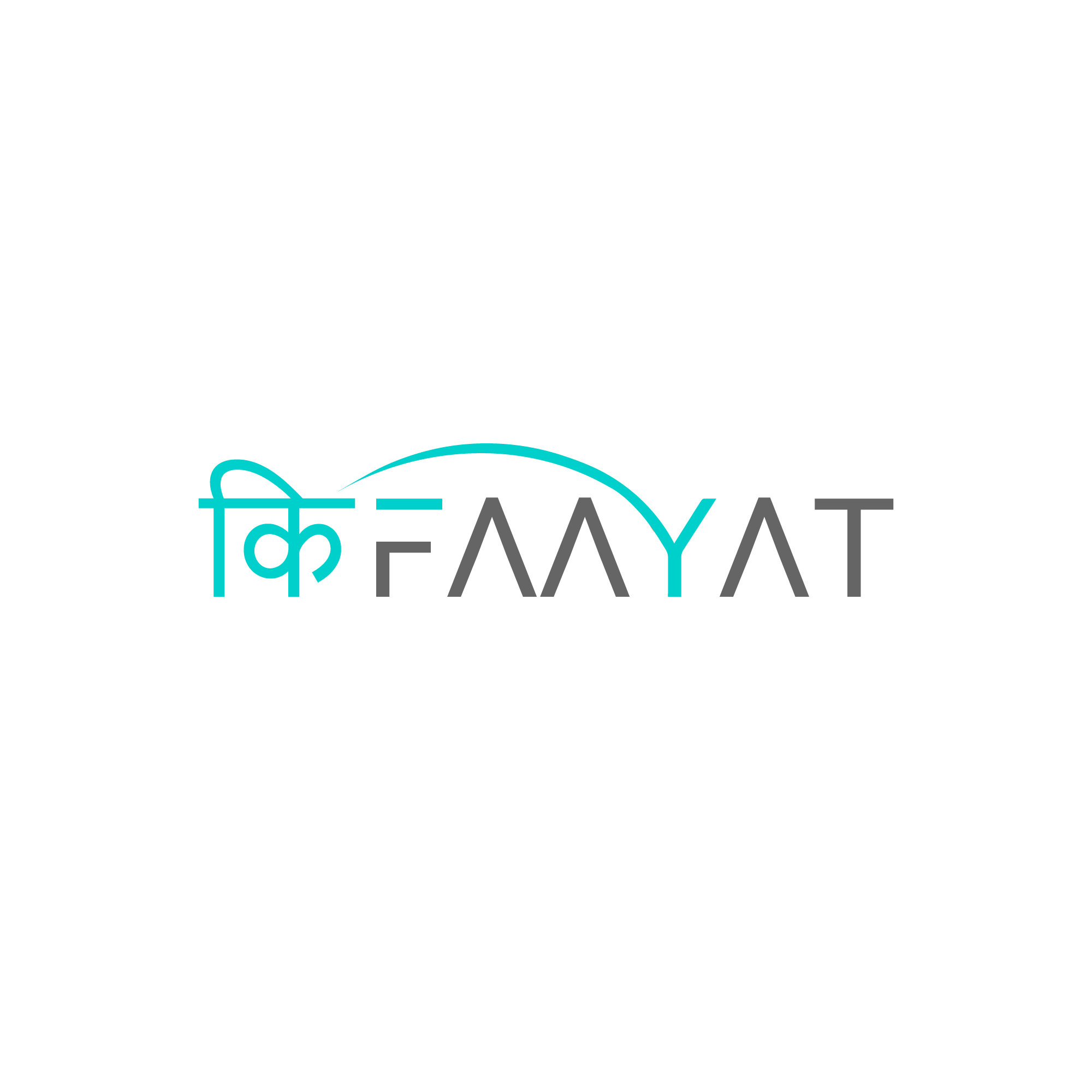arjungoyal12
KF Mentor
Cosmos Bank provides electronic payment options for the Indian market.
Mainly there are 3 ways in which you can make electronic payments with Cosmos Bank - RTGS, NEFT, and IMPS. Before moving forward, it's important to understand the differences between the 3 modes;
RTGS/NEFT/IMPS Transfer with IDBI Bank:
There are two ways to initiate an RTGS / NEFT/ IMPS transfer with Cosmos Bank:
Step 1: Download and Complete the Form

Step 2: Submit the Form at Your Branch
Mainly there are 3 ways in which you can make electronic payments with Cosmos Bank - RTGS, NEFT, and IMPS. Before moving forward, it's important to understand the differences between the 3 modes;
| Type of Transfer | NEFT | IMPS | RTGS |
| Speed of settlement | Real-Time | Real-Time | Real-Time |
| Maximum Transfer Value | NIL | Rs.2,00,000 | NIL |
| Minimum Transfer Value | NIL | No Limit | Rs. 2,00,000 |
| Charges | Rs. 2.50 (Up to 10,000) Rs. 5 (10,000-1,00,000) Rs. 15 (1,00,000-2,00,000) Rs. 25 (Above 2,00,000) | Rs. 5 (Up to 1,00,000) Rs. 15 (1,00,000-2,00,000) | Rs. 25 (2,00,000-5,00,000) Rs. 50 ( Above 5,00,000) |
| Timing | 24x7x365 | 24x7, 365 Days | 24x7 |
RTGS/NEFT/IMPS Transfer with IDBI Bank:
There are two ways to initiate an RTGS / NEFT/ IMPS transfer with Cosmos Bank:
- Offline submission /In Branch Request (FOR RTGS/NEFT)
- Mobile Banking (FOR RTGS /NEFT /IMPS).
Step 1: Download and Complete the Form
- Download the attached NEFT/RTGS form (in PDF format). This same form will be provided to you if you choose to initiate the transfer through an in-branch request. We have attached a copy of the same form to this post for your ease.
- Print a clear copy of the downloaded form.
- Fill out the form completely and accurately. How to fill up the form is mentioned below
- Start by writing the branch name and today’s date.
- Fill in the amount you want to transfer.
- Enter your mobile number, account type, account number and your name.
- Now, enter the beneficiary name, account type, number, bank name, branch, IFSC code, city, MICR code and rewrite the account number.
- Recheck everything and once you are satisfied, sign the form.
Step 2: Submit the Form at Your Branch
- Visit your nearest Cosmos Bank branch.
- Submit the completed NEFT/RTGS form along with any required identification documents to a bank teller or customer service representative.
- Once your request is processed, the funds will be transferred to the beneficiary's account.
- Log on to your Cosmos Bank net banking account and click on the fund transfer option.
- Firstly, add the beneficiary to your account by clicking on the ‘Add New Beneficiary’ section and writing the beneficiary account number, name, IFSC code, and Account type.
- When the payee is added, choose the fund transfer option and select the account you want to transfer funds from, select the beneficiary, enter the amount, and add remarks.
- Click on submit and verify to complete the transaction.