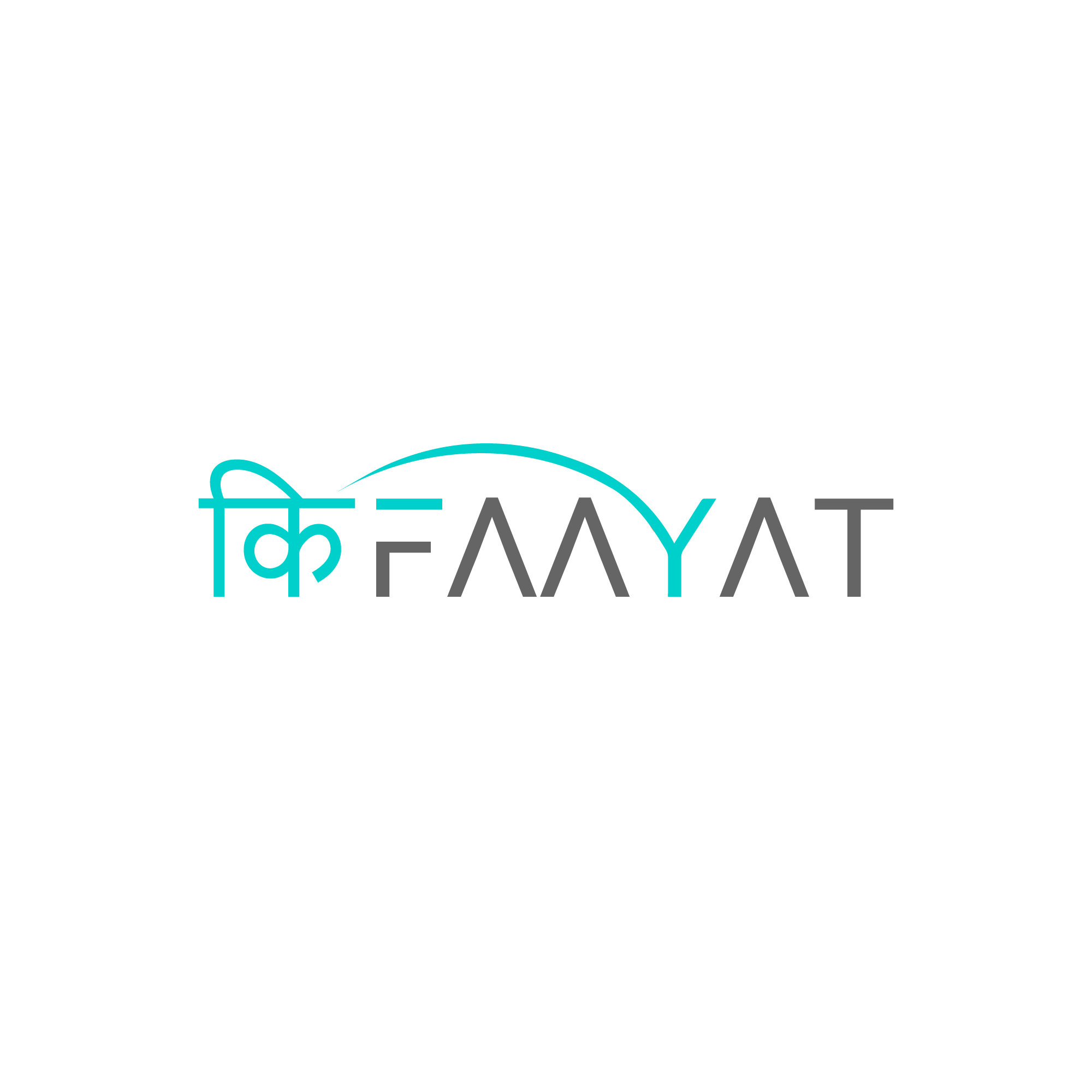anuragmukherjee28
Moderator
WHAT IS CSC?
CSC stands for Common Service Centres. The government of India took this initiative to provide digital services and infrastructure in rural areas. CSCs are run by village-level entrepreneurs (VLEs). By becoming a Village Level Entrepreneur (VLE), the user can work on the Digital Seva Portal and deliver various government and non-government services.VLEs can operate Digital Seva Kendra outlets that provide a variety of services to citizens, including:-
- Government-to-citizen (G2C) services such as applying for birth certificates, land records, and ration cards
- Banking services such as cash withdrawals and deposits
- Bill payments for utilities like electricity and telephone
- Travel ticketing for railways and airlines
- Agricultural services like soil testing and weather information
- Education and skill development programs, etc
How to GET A CSC ID & Password ?
You must register as a rural enterprise or village-level enterprise (VLE) to get a CSC ID and password.Step 1- Visit the VLE site to apply for a VLE ( link - https://cscregister.csccloud.in/web/register)
Step 2- Complete the registration process by following all the information in the portal.
Step 3- After filling up the form and submitting the documents online, download the CSC APP (Link - https://play.google.com/store/apps/details?id=com.cscorg.cscapp&hl=en&gl=US )
Step 4- Now enter the application number and then complete the OTP verification with the mobile number
Step 5- Now, from the app, the Applicant has to record a geotagged video of him with his Seva Kendra in the frame and follow the steps mentioned on the app
Step 6- Now, you have to wait for your application to be accepted. You can also check your application from the VLE portal ( Link- https://cscregister.csccloud.in/web/register/status )
Step 7- If your application gets confirmed, then you get your CSC ID and password on your mail, and you can then log into the digital seva connect website (https://shorturl.at/clZ36 )
Step 8- You will be logged into the CSC portal, where you can perform various digital government services and earn money.
Services under CSC
| AADHAAR | AGRICULTURE | BANKING AND PENSION | EDUCATION |
| Aadhaar Demographic Update | Agricultural Machine Store | RAP Registration | SCLM Registration |
| Aadhaar Mobile Update | Online Store | Basic Banking Course | SCLM Admission |
| Best Finger Detection | Farmer Registration | Life Certificate (LIC) | Tally Certification |
| Aadhaar eKYC PVC Print | Marketplace | Pin Pad Device Payment Service | eLegal Consultancy |
| ELECTION | ELECTRICITY | GOVERNMENT | TRAVEL |
| Punjab Election Services | Online Bill Payment (Non-RAPDRP) | Birth and Death Application | Darshan Booking |
| Uttarakhand Election Services | Online Bill Payment (RAPDRP) | Forest Services | Bus Ticket Booking |
| Meghalaya Election Services | Online Bill Payment | Online FIR | Flight Tickets |
| Rajasthan Election Services | Ration Card Services | Bus Tickets | |
| HEALTH | INSURANCE | SKILLS | OTHERS |
| Super Speciality Consultation | Pradhan Mantri Fasal Bima Yojna | CAD Registration | PVC Card and Biometric Device |
| Telemedicine | Farmer Package Policy | Self Animation Course | Pradhan Mantri Awas Yojana |
| Jan Aushadhi Registration | Life Insurance | Digital Unnati | Jeeevan Pramaan |
| Jiva Telemedicine | Personal Accidental | Training Courses | NIELIT Facilitation Centre |
WHAT IS CSC UTI ?
CSC UTI is a collaboration between CSC (Common Service Centres) and UTI Infrastructure Technology And Services Limited (UTIITSL). UTIITSL’s primary work is related to PAN card applications and management services offered through the vast CSCs across Rural India.Here's a breakdown of what CSC UTI offers:
PAN card services:
- Apply for a new PAN card
- Update or correct existing PAN card details
- Download e-PAN card (soft copy)
- Reprint lost or damaged PAN cards
- Track the application status of your PAN card
- Link your PAN card with Aadhaar card (a unique identification number in India)
How to login UTI with CSC ID and Password ?
Note - To complete the UTI login process, you must have the latest version of Digipay installed into your system. If you don't have the newest version, download the Digipay software from the provided link. (Link - https://digipay.csccloud.in)After downloading the Digipay account, log in with your CSC ID and password. Follow the below-mentioned steps:-
Step 1- Log in to the CSC portal, search for UTIITSL Pan card, and select the option (Link for CSC Portal - https://shorturl.at/clZ36)
Step 2- it will redirect you to another portal named - UTIITSL Pan Online Services (Link - ***********.myutiitsl.com/panonlineservices/CSCLogin )
Step 3- complete the OTP verification that will be sent to your registered email ID and phone number
Step 4- The UTIITSL Pan online service portal will open, and you can use it to provide all kinds of PAN-related services.
Services provided by UTIITSL PAN Online Portal
The various services provided by the UTIITSL portal are:-- PAN Card for Indian Citizen/NRI
- PAN Card for Foreign Citizens
- Change/Correction in PAN Card
- Download e-PAN
- Reprint PAN Card
- Facility for address update in PAN database through eKYC mode
- Track PAN Card
Contact details of UTIITSL
| Contacts | |
| Phone no | 033 40802999 , 03340802999 |
| utiitsl.gsd@utiitsl.com | |
| Branch Locator | ***********.utiitsl.com/branchlocator |
Contact Details of CSC
| Contacts | |
| Phone no | 011 4975 4923, 011 4975 4924 |
| helpdesk@csc.gov.in |