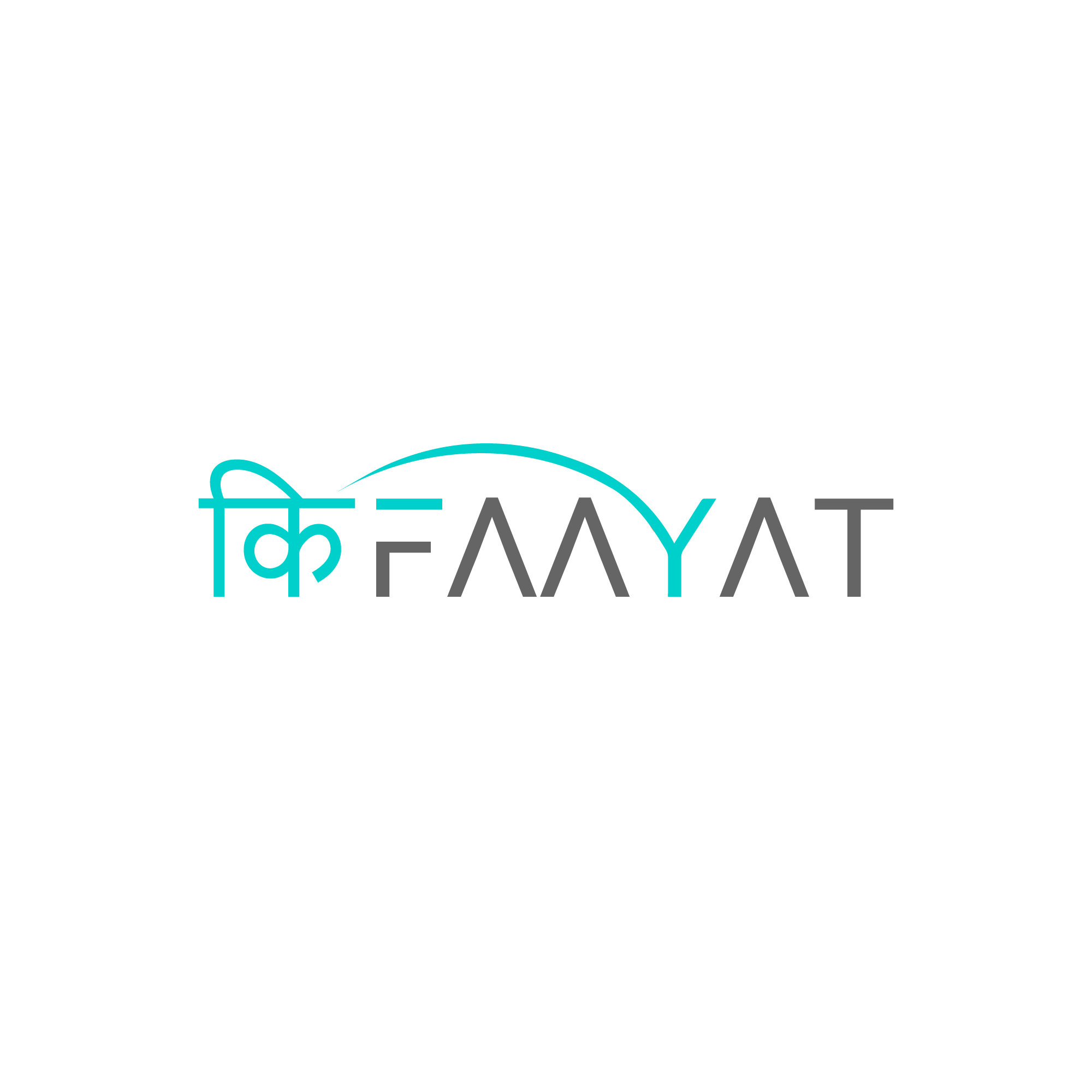Fino Payment Bank has various types of savings accounts to offer;
Any one of the following:
- Basic Savings Account:
- Zero balance account.
- The first 3 withdrawals of the month are free. Rs.20/withdrawal on extra withdrawals.
- No limit on deposits.
- No cheque book provided.
- Smart Savings Account:
- Minimum balance of Rs.1,000.
- The first 5 withdrawals of the month are free. Rs.20/withdrawals on extra withdrawals.
- For regular banking customers.
- Chequebook facility available.
- Prime Savings Account;
- Minimum balance of Rs.10,000.
- Unlimited free withdrawals.
- For high-value banking customers.
- Debit Card on request and other many benefits.
- Resident of India: You must be a resident of India to open these accounts.
- Individuals: These accounts are primarily for individual account holders.
- Joint accounts: You can open a joint account with a maximum of four people.
- Minors: A guardian can open an account on behalf of a minor.
- Other entities: For entities like associations, trusts, institutions, or clubs, you might need to inquire with the bank directly about the specific requirements and documents needed.
Any one of the following:
- Aadhar Card
- PAN Card
- Drivers licence
- Download and open the Fino Payments Bank Mobile Application.
- On the login page look for the digital account opening option.
- Now, once you click on the account opening option, you will see a form where you need to fill your mobile number, email ID and click on next.
- Verify using OTP and enter the Aadhar and PAN number.
- Recheck and accept the declaration and terms and click on next.
- Verify using OTP from number linked to Aadhar.
- Now, enter your personal and nominee details and click on next.
- Enter your debit card name and click on next.
- Recheck your details and also read and agree to the terms and condition. Click on proceed.
- Your account will be opened which will be functional once you’ve payed the required fees.
- Now, proceed to video KYC at time given or choose and further details will be given by the bank official.
| Headquarter address | Mindspace Juinagar, Plot No Gen 2/1/F, Tower 1, 8th Floor, TTC Industrial Area,MIDC Shirwane, Juinagar, Navi Mumbai - 400 706 |
| Helpline contact number | 022 6868 1414 |
| Helpline email address | customercare@finobank.com |