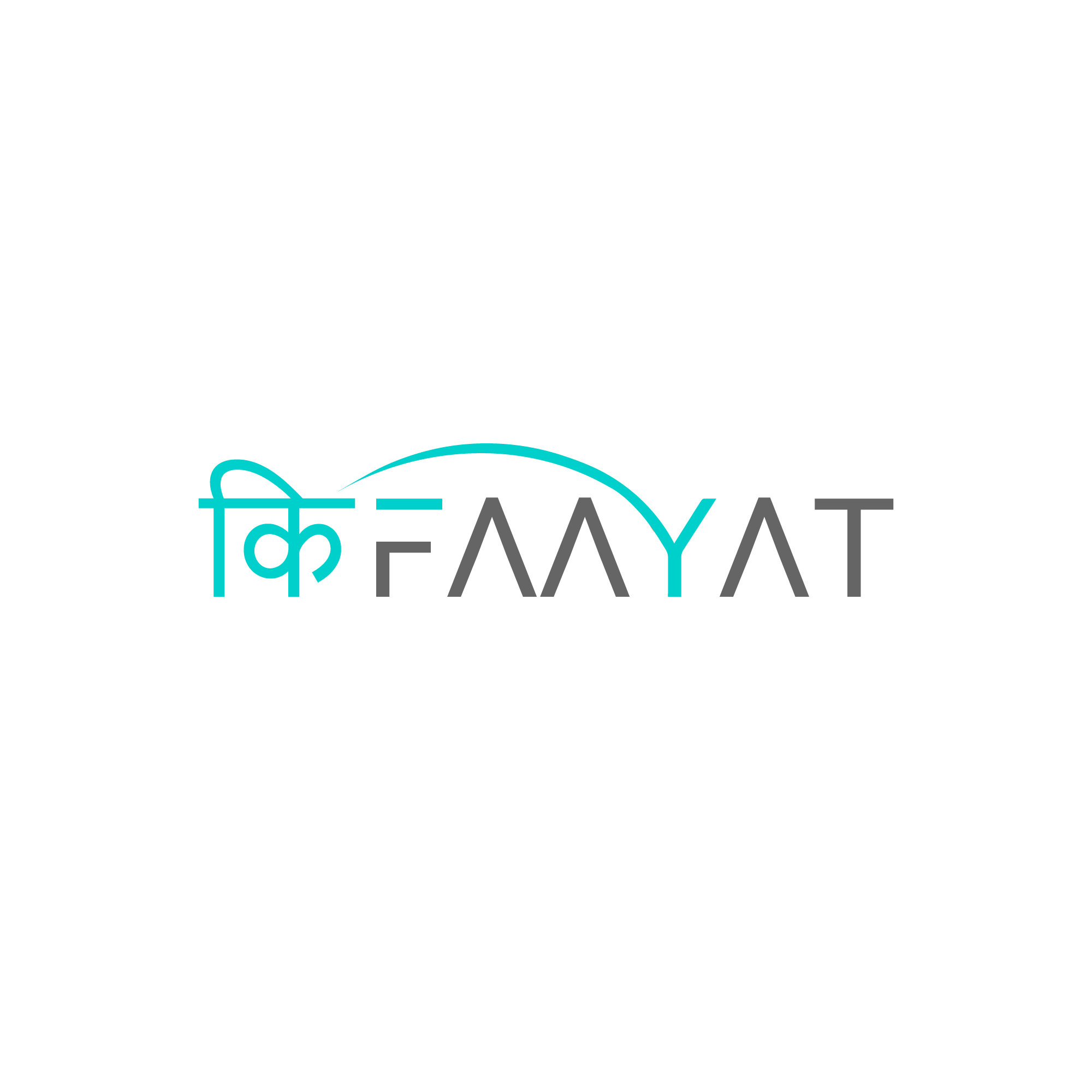arjungoyal12
KF Mentor
Indian Overseas Bank provides many electronic payment options for Indian Customers.
Mainly there are 3 ways in which you can make electronic payments with Indian Overseas Bank - RTGS, NEFT, and IMPS. Before moving forward, it's important to understand the differences between the 3 modes;
RTGS/NEFT/IMPS Transfer with Indian Overseas Bank:
There are two ways to initiate an RTGS / NEFT/ IMPS transfer with Indian Overseas Bank:
Step 1: Download and Complete the Form

Mainly there are 3 ways in which you can make electronic payments with Indian Overseas Bank - RTGS, NEFT, and IMPS. Before moving forward, it's important to understand the differences between the 3 modes;
| Type of Transfer | NEFT | IMPS | RTGS |
| Speed of settlement | Real-Time | Real-Time | Real-Time |
| Maximum Transfer Value | NIL (Rs. 50,000 per transaction for cash-based remittances within India and to Nepal. | Up to Rs.2,00,000 | NIL |
| Minimum Transfer Value | NIL | No Limit | Rs. 2,00,000 |
| Charges | Rs. 1.50 (Up to 10,000) Rs. 4 (10,000-1,00,000) Rs. 14 (1,00,000-2,00,000) Rs. 24 (2,00,000-10,00,000) | Rs. 2.50 (Up to 1,000RS) Rs. 5 (1,000-1,00,000) Rs. 15 (1,00,000-2,00,000) | Rs. 24 (2,00,000-5,00,000) Rs. 49 ( Above 5,00,000) |
| Timing | 08:00 - 19:00 on all bank working weekdays. 08:00 - 13:00 on all bank working Saturdays. | 24x7, 365 Days | 08:00 - 16:30 on all bank working days. |
RTGS/NEFT/IMPS Transfer with Indian Overseas Bank:
There are two ways to initiate an RTGS / NEFT/ IMPS transfer with Indian Overseas Bank:
- Offline submission /In Branch Request (FOR RTGS/NEFT)
- Mobile Banking (FOR RTGS /NEFT /IMPS).
Step 1: Download and Complete the Form
- Download the attached NEFT/RTGS form (in PDF format). This same form will be provided to you if you choose to initiate the transfer through an in-branch request. We have attached a copy of the same form to this post for your ease.
- Print a clear copy of the downloaded form.
- Fill out the form completely and accurately. How to fill up the form is mentioned below
- Start by entering the amount in both figures and words, select the type you want to give the amount (cheque/debit), and enter the branch name.
- You will see two blocks. On the left side, enter the amount, charges, tax and amount, your account type, account number, cheque number, cheque date, your name, address, and mobile number/Mail ID.
- On the right side, enter the beneficiary center, bank, branch, IFSC code, name, address, account type, mobile number, and any message.
- Now, read the terms and conditions, declaration, and your entered details thoroughly.
- When you’re satisfied, write today’s date and sign the form.
- Visit your nearest Indian Overseas Bank branch.
- Submit the completed NEFT/RTGS form along with any required identification documents to a bank teller or customer service representative.
- Once your request is processed, the funds will be transferred to the beneficiary's account.
- Start by logging into your Indian Overseas Bank App with your passcode.
- On the home screen click on the fund transfer option and select quick pay or you can add a payee if you want to transfer above Rs.10,000.
- Click on select payee and add a new payee by giving the beneficiary name, bank details, and personal details, click on Save and confirm using MPin to add the beneficiary.
- After the beneficiary is added, click on the payee on the select payee option.
- Enter the amount you want to transfer, select the fund transfer option(IMPS/NEFT), and click on review and pay. You can also schedule a payment.
- Recheck and confirm using your MPin to complete the transaction.
- For urgent, high-value transfers: Use RTGS if speed is critical and the amount is substantial. Be aware of minimum transfer limits and potential fees.
- For routine transfers and bill payments: NEFT is a convenient and cost-effective option for transfers within India, although it's not real-time.
- For small, urgent transfers: IMPS is ideal for immediate transfers of smaller amounts, even on holidays. Be mindful of potential maximum limits and fees.