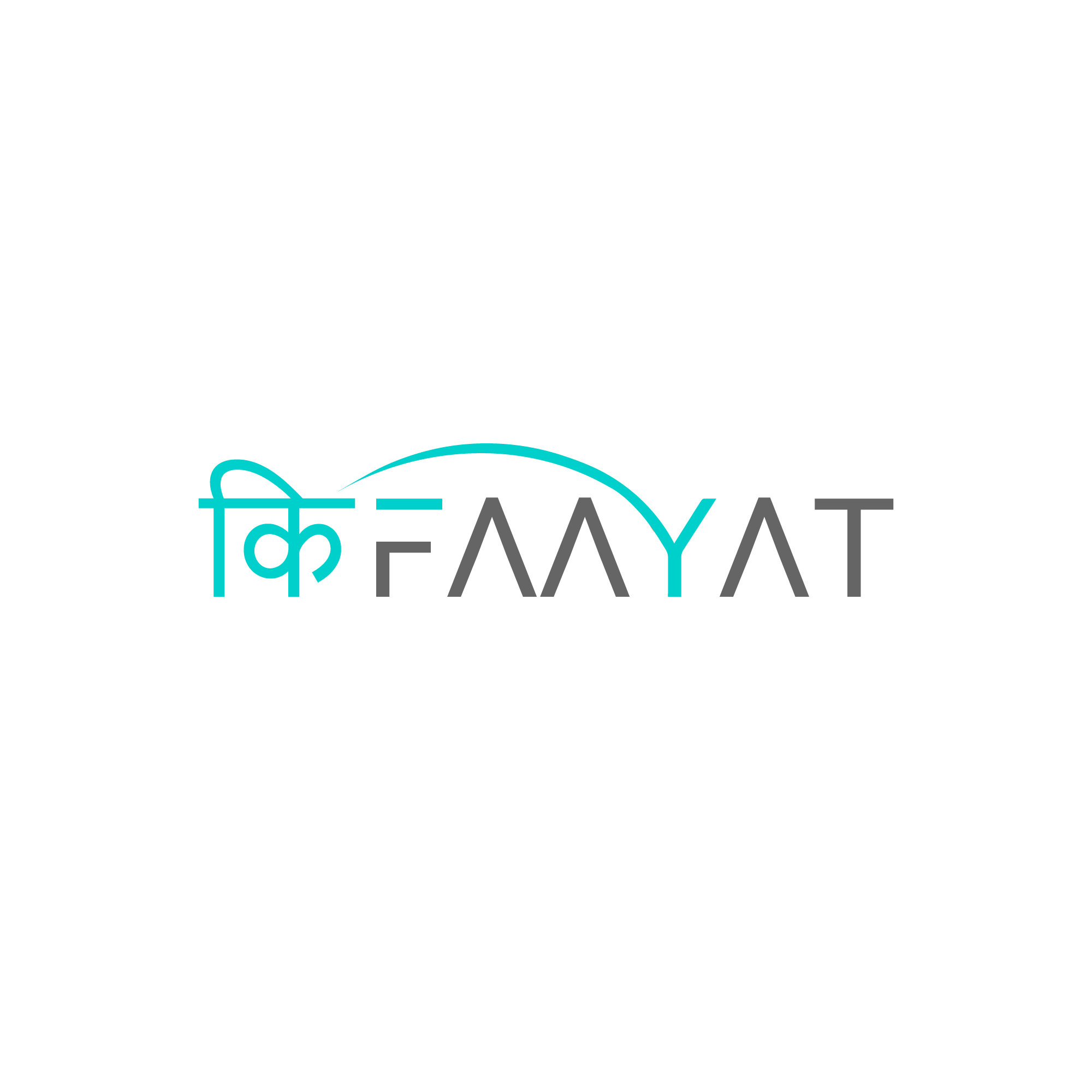The southern state of Karnataka has taken the initiative to help revolutionize land property viewing. The State has launched a digital platform 'Bhoomi", to help manage and access state land records. The portal guarantees transparency and easy access for the state resident to view and gain insight into preferred land property information.
The Bhoomi portal was launched in Karnataka in 2000 to help resolve the issue of efficiently tracking and maintaining land records within Karnataka. The digital platform has enabled streamlining the land record retrieval for enhanced accessibility for residents. The digital platform offers a gamut of services like Mutation, land viewing maps, etc to help maximize farmer satisfaction.
USP Of Using ‘Bhoomi” Platform Services for Farmers



1. Define RTC.
Ans. RTC refers to a primary document that allows users to gain insight into vital land property details like land ownership, crop information, tenancy, etc.
2. What is the benefit of land Mutation?
Ans. This document enables users to track the changes undergoing on the land property regarding usage and ownership. The document also offers useful land-related information about the land history and the current status of the preferred land. Farmers can also download the land mutation document using the online portal.
3. What is the use of survey and settlement records?
Ans. The survey and settlement record aids users in verifying the preferred land's legal status and boundaries. It is an essential document for users looking to buy land in Karnataka.
4. Name significant documents for survey sketches, crop information and land classification.
Ans. Tippan & Pahani is the significant land document accessible on the Bhoomi portal to review the crop information and land classification. The survey sketches of the preferred land are available on Tippan, while crop information and land classification can be viewed on Pahani.
To sum up, the digital portal has aided the government in efficiently managing and tracking land records within Karnataka. The platform is a boom for buyers and sellers ensuring transparent land-related transactions for the state residents.
The USP of the online portal for citizens is the availability of customer support. The website offers excellent customer support to aid with any issues or queries related to the Karnataka land property. The resident can use the Bhoomi helpline or visit the nearby land record department to gain access to land or crop information. The mobile access has further enhanced its accessibility for farmers in Karnataka.
The Bhoomi portal was launched in Karnataka in 2000 to help resolve the issue of efficiently tracking and maintaining land records within Karnataka. The digital platform has enabled streamlining the land record retrieval for enhanced accessibility for residents. The digital platform offers a gamut of services like Mutation, land viewing maps, etc to help maximize farmer satisfaction.
USP Of Using ‘Bhoomi” Platform Services for Farmers
- Prompt accessibility of land registry copy for paperwork when applying for a loan.
- Access to RTC, Record of rights, etc printed copy using plot number or owner name on the website.
- RTC can be used for crop records for claim purposes by farmers.
- To get crop insurance, farmers can use crop information provided by RTC.
- Verification of the current mutation status process using the digital portal.
- Obtaining change in mutation status after the sale of land or inheritance.
- The portal also aids with the resolution of farmers' land disputes by providing mutation information on disputed land.
- Go to the official Bhoomi website to access the online land records of Karnataka.
- The next is selecting the i-RTC option to redirect the user to another page.
- This page requires the user to fill in information like name, mobile number, Aadaar Number and user email address.
- Once all the information is filled, go to the proceed option.
- Next, the user is required to fill in details like RTC validity, Hissa number, survey number, district, Surnoc and Taluk.
- Opt for the retrieve button.
- The preferred land record will be visual on the screen. Select the RTC view option.
- Once the user has reviewed the RTC, they can download the same document by choosing the pay & download option.
- The next step requires the user to select the Pay-Now option.
- The website will be redirected to the SBI website. The user can pay for the download of the RTC copy using a debit card or Internet banking.
- Once the payment is successful, RTC will be available in PDF format.
- Begin by visiting the Bhoomi portal, the official website.
- Go to the Service Section.
- Opt for the ‘View RTC and MR’ to gain information regarding crop, Tenancy, RTC, etc.
- The next includes feeding vital information like survey number, village, district, etc to access the land property information.
- Visit the Karnataka land record official website, Bhoomi.
- Go to the Service Menu and opt for the 'Village-wise Pendency’ option.
- Fill in the required details such as village name, taluk, Hobli and district. The next step is clicking on the 'Get Report' option.
- The screen will display the outstanding mutation of the preferred village land record. The screen will also provide information like MR number, mutation status transaction number, application number, etc.
1. Define RTC.
Ans. RTC refers to a primary document that allows users to gain insight into vital land property details like land ownership, crop information, tenancy, etc.
2. What is the benefit of land Mutation?
Ans. This document enables users to track the changes undergoing on the land property regarding usage and ownership. The document also offers useful land-related information about the land history and the current status of the preferred land. Farmers can also download the land mutation document using the online portal.
3. What is the use of survey and settlement records?
Ans. The survey and settlement record aids users in verifying the preferred land's legal status and boundaries. It is an essential document for users looking to buy land in Karnataka.
4. Name significant documents for survey sketches, crop information and land classification.
Ans. Tippan & Pahani is the significant land document accessible on the Bhoomi portal to review the crop information and land classification. The survey sketches of the preferred land are available on Tippan, while crop information and land classification can be viewed on Pahani.
To sum up, the digital portal has aided the government in efficiently managing and tracking land records within Karnataka. The platform is a boom for buyers and sellers ensuring transparent land-related transactions for the state residents.
The USP of the online portal for citizens is the availability of customer support. The website offers excellent customer support to aid with any issues or queries related to the Karnataka land property. The resident can use the Bhoomi helpline or visit the nearby land record department to gain access to land or crop information. The mobile access has further enhanced its accessibility for farmers in Karnataka.