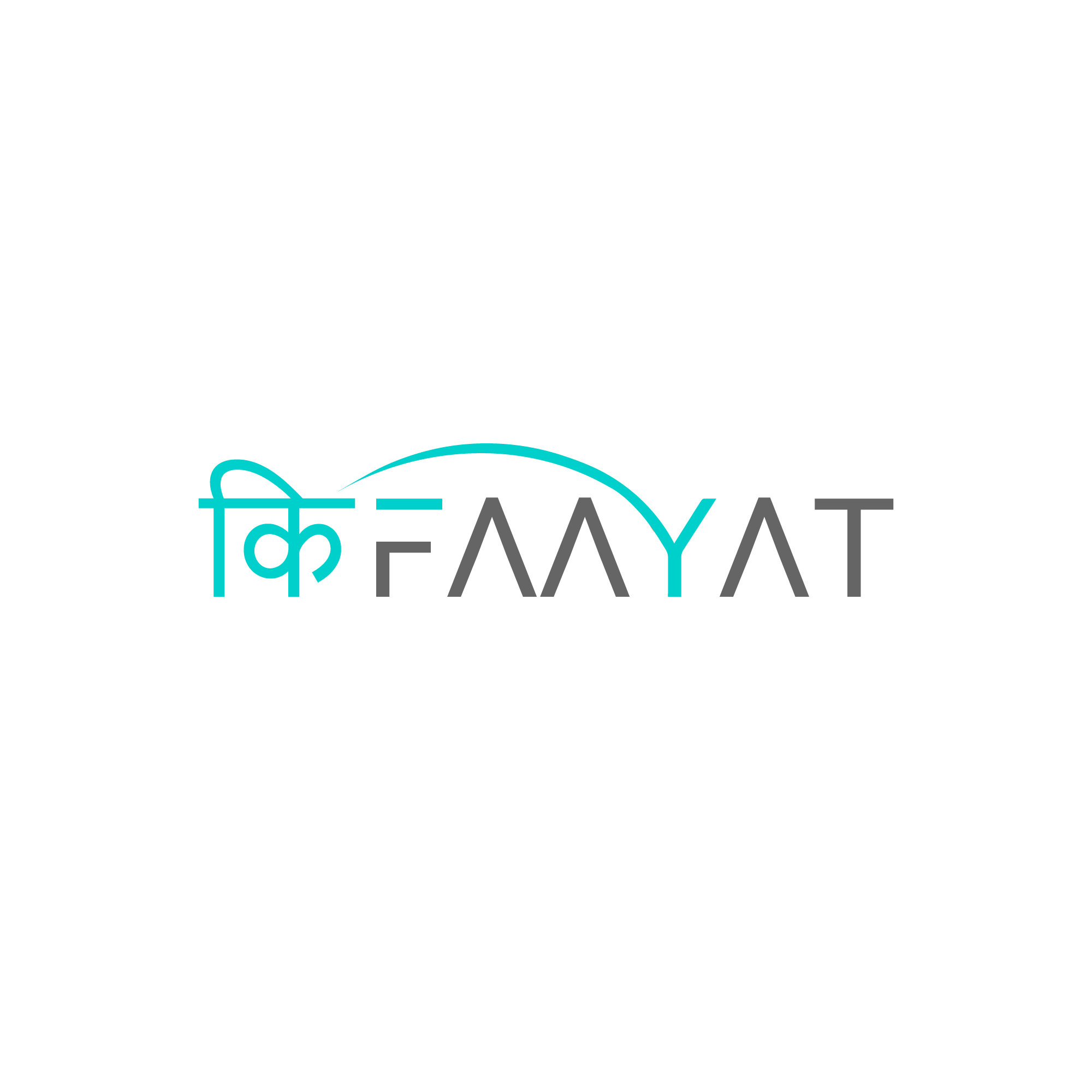Commencement Of Kaveri Online
The Karnataka government has embraced technology to help facilitate a hassle-free property registration process for the state residents. This online portal came into being in 2018 by the Department of Registration and Stamp to help streamline the state property-related processes. This digital portal is an initiative that aids with transparency and ROR of properties in Karnataka.
The portal is an innovative move towards offering a plethora of services for buyers, sellers and property holders. It is a user-friendly platform that is efficient, convenient and effective in simplifying the property registration process and gaining encumbrance certificates by users.
Kaveri Online Key Features
Registration of Property
The USP of the Kaveri online portal is initiating the registration process of the property without having to step outside the comfort of the home. The portal allows the electronic submission of vital documents and user details with step-by-step guidance. The online guidance from the website for document submission guarantees accuracy and successful completion of the registration process at any given time.
Generating Encumbrance Certificate
The platform allows property owners to generate encumbrance certificates online. Users can feed in vital property details to obtain EC to verify any liabilities related to their property ownership. Users can download the certificate related to their land property from the official website.
Verification Of Legal Documents
The authenticity of the property document is a vital criterion for transparency in property-related matters like purchase or sale. Kaveri Online allows users to load scanned copies of their property documents to help validate and automate checks. The property documents uploaded on the website include sale deeds, address information, identity proof, etc. The submitted documents enable users to guarantee compliance with any matters related to property ownership.
Prompt Booking Of Appointment
To avoid wasting the valuable time of the state residents, the Karnataka government has introduced Kaveri online to help facilitate prompt appointment booking. The portal allows users to make prior appointments with authorities without having to visit the office.
Marriage Registration
Another vital feature of Kaveri Online is the registration of marriage under the Hindu Act. Users can also register their marriage under the Special Act for added value.
Fee Calculation of Registration and Stamp Duty
The fee calculation can be time-consuming and hectic work for first-time users. The online website aids users by calculating the precise fee required for their property registration and stamp duty. The fee calculation process online is quick and user-friendly for maximum customer satisfaction.
Property Valuation Support & Mutation Services
The website also assists users with current property valuation of their property land depending on the existing market rate, size and location. Apart from property valuation, mutation services are also available facilitating online applications for property mutation for users.
Steps To Sign In on Kaveri Online



The Karnataka government has embraced technology to help facilitate a hassle-free property registration process for the state residents. This online portal came into being in 2018 by the Department of Registration and Stamp to help streamline the state property-related processes. This digital portal is an initiative that aids with transparency and ROR of properties in Karnataka.
The portal is an innovative move towards offering a plethora of services for buyers, sellers and property holders. It is a user-friendly platform that is efficient, convenient and effective in simplifying the property registration process and gaining encumbrance certificates by users.
Kaveri Online Key Features
Registration of Property
The USP of the Kaveri online portal is initiating the registration process of the property without having to step outside the comfort of the home. The portal allows the electronic submission of vital documents and user details with step-by-step guidance. The online guidance from the website for document submission guarantees accuracy and successful completion of the registration process at any given time.
Generating Encumbrance Certificate
The platform allows property owners to generate encumbrance certificates online. Users can feed in vital property details to obtain EC to verify any liabilities related to their property ownership. Users can download the certificate related to their land property from the official website.
Verification Of Legal Documents
The authenticity of the property document is a vital criterion for transparency in property-related matters like purchase or sale. Kaveri Online allows users to load scanned copies of their property documents to help validate and automate checks. The property documents uploaded on the website include sale deeds, address information, identity proof, etc. The submitted documents enable users to guarantee compliance with any matters related to property ownership.
Prompt Booking Of Appointment
To avoid wasting the valuable time of the state residents, the Karnataka government has introduced Kaveri online to help facilitate prompt appointment booking. The portal allows users to make prior appointments with authorities without having to visit the office.
Marriage Registration
Another vital feature of Kaveri Online is the registration of marriage under the Hindu Act. Users can also register their marriage under the Special Act for added value.
Fee Calculation of Registration and Stamp Duty
The fee calculation can be time-consuming and hectic work for first-time users. The online website aids users by calculating the precise fee required for their property registration and stamp duty. The fee calculation process online is quick and user-friendly for maximum customer satisfaction.
Property Valuation Support & Mutation Services
The website also assists users with current property valuation of their property land depending on the existing market rate, size and location. Apart from property valuation, mutation services are also available facilitating online applications for property mutation for users.
Steps To Sign In on Kaveri Online
- Visit the official website of Kaveri Online and opt for the registration process.
- Next, the registration form is displayed on the screen by feeding vital details like address proof, name, phone number, etc.
- Once the details are fed on the screen, the user will receive an OPT number. OPT stands for One-time password to help authenticate the user identity. The user will receive the OPT on the mobile phone and once the OPT is sent the process will be activated.
- With the account being activated, users can log in to the website using their Email ID. The user will also receive the password through the mobile message.
- Begin by visiting the online portal of Kaveri Online's official website.
- On the homepage, you will find the “Know Your Marriage Office” option within the section of “Service for Guest User”. To utilize the service, the user does not need to login-in with the portal.
- The screen will display a form that will require the bride and groom to fill the vital marriage information like the groom and bride's residence, marriage date, etc.
- After the basic information is fed on the form, the user needs to click the “Search” button to know the Marriage office options available for them.
- First, go to the official website of Kaveri Online to find users preferred location.
- On the homepage, opt for the "Locate SRO" section using the "Service for Guest User" option.
- The window will display a form that the user needs to fill out for their preferred district, Village name, etc to begin the search process.
- After the required details are given the user needs to click on the search button to avail the list of all the SRO offices near the preferred location of the user.