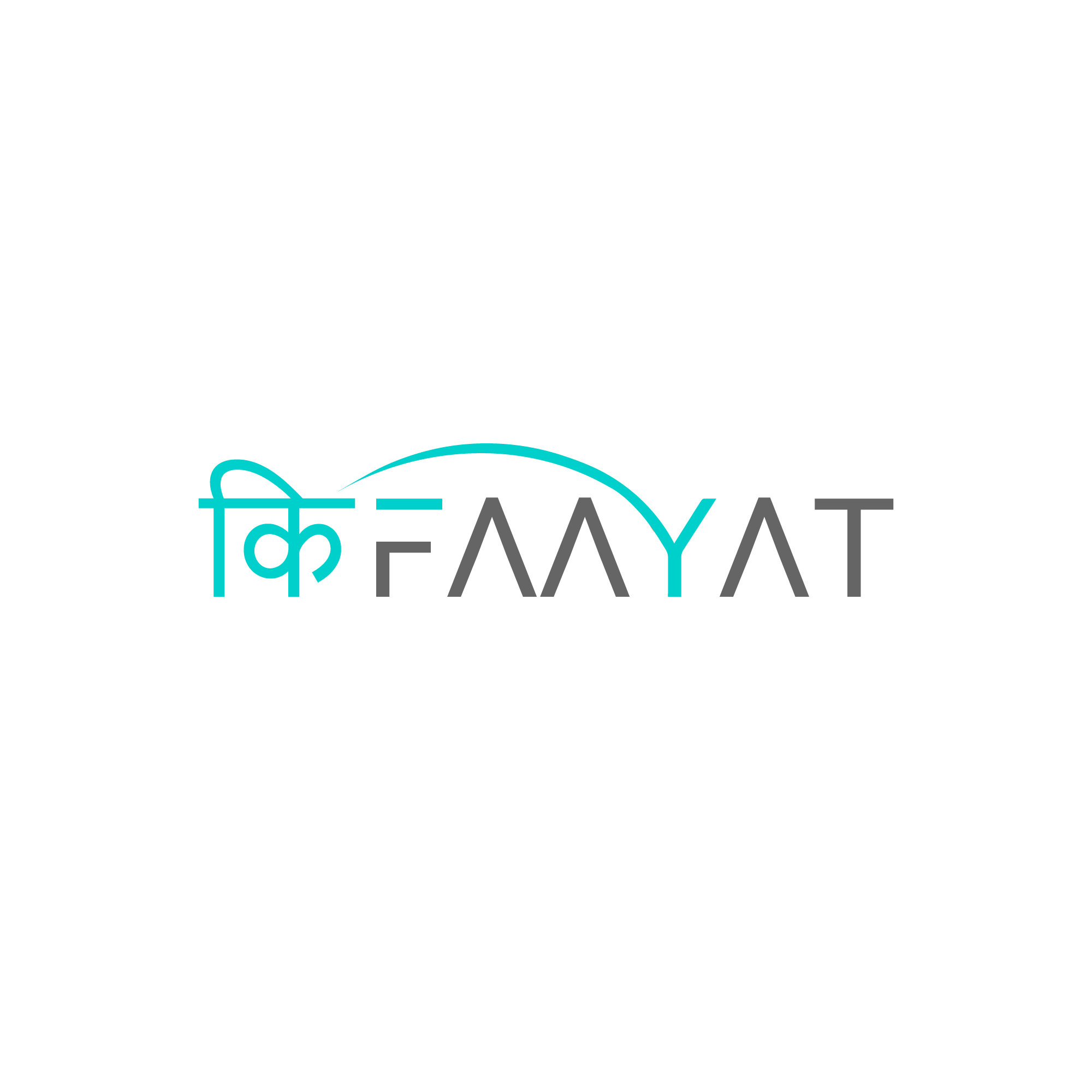]Madhya Pradesh Government has launched an online portal MP Bhulekh to help store and access the land records within the state. The user-friendly interface of MP Bhulekh allows residents to navigate the site hassle-free. The website provides a plethora of services like revenue court orders, land details, ownership information, maps, etc.
The website also provides the legal document Khatauni, a vital report that highlights prominent information like property owner, vicinity, type of property, etc. The document catalyzes confirming property details for the government and individuals alike. It aids in keeping track of responsibilities related to property like taxation, ownership disputes and land usage.
Top services offered By Online portal MP Bhulekh
Prompt Registration
The USP of the MP Bhulekh website is the prompt registration process for intended users. The process of registration is easy and requires posting information such as Aadhar number, phone number, location, user type, etc.
User-friendly Website
Navigating the online website is hassle-free and easy for new users. The website enables users to select services with a few clicks. The information is promptly available for the users for enhanced accessibility.
Real-Time Update
This is the best feature of the MP Bhulekh website. Users can get access to the latest information on the MP land record with this feature.
Easy Download
The download process of MP Bhulekh is stress-free and can be done with a few clicks. You simply have to click on the download tab featured on the top of the MP Bhulekh homepage.
Data Privacy
Data privacy is crucial to safeguard user's interests. MP Bhulekh's website guarantees the utmost safety of information by segregating user profiles into internal and public users. Different profile and accessibility is required to gain access to land records.
Complaints Section
To manage the complaints of the user, the portal features a grievance section. Users can raise their complaints and ensure that these are fixed on a timely basis by reporting them on the website. To register a complaint, the user is required to fill in specific details like Email ID, User Name, Mobile Number and location.
FAQs
FAQs refer to frequently asked questions. In this section, users can gain in-depth information about any queries related to land records, diversion, land use, etc.
Registration for New-User in MP Bhulekh Website
To get access to a plethora of services offered by the MP Bhulekh website, the user has to register on the website. Here are the steps for the registration process for new users.

The online portal enables users to view MP Bhu-Naksha for enhanced accessibility. Mentioned below are the steps to help view Bhu-Naksha.




Users can get access to revenue court order copies using the online portal. Here are the steps to get the court order copy digitally.

The website also provides the legal document Khatauni, a vital report that highlights prominent information like property owner, vicinity, type of property, etc. The document catalyzes confirming property details for the government and individuals alike. It aids in keeping track of responsibilities related to property like taxation, ownership disputes and land usage.
Top services offered By Online portal MP Bhulekh
- Maintenance Of MP land record Online
- Hassle-free land management and saves time
- Access to Village maps
- Filing complaints and tracking the same
- Registration and search land records through the online portal
- Excellent Customer support regarding land record
- Accessibility to certified property copies, land revenues, etc
- View land area within the MP
- View Bandobast Khatauni
- Availability of digitally signed Khasra copies of the previous and current year.
- Mortgage property listing
- Updated information on property diversion or land use on the property.
- A revenue order copy passed by the court
Prompt Registration
The USP of the MP Bhulekh website is the prompt registration process for intended users. The process of registration is easy and requires posting information such as Aadhar number, phone number, location, user type, etc.
User-friendly Website
Navigating the online website is hassle-free and easy for new users. The website enables users to select services with a few clicks. The information is promptly available for the users for enhanced accessibility.
Real-Time Update
This is the best feature of the MP Bhulekh website. Users can get access to the latest information on the MP land record with this feature.
Easy Download
The download process of MP Bhulekh is stress-free and can be done with a few clicks. You simply have to click on the download tab featured on the top of the MP Bhulekh homepage.
Data Privacy
Data privacy is crucial to safeguard user's interests. MP Bhulekh's website guarantees the utmost safety of information by segregating user profiles into internal and public users. Different profile and accessibility is required to gain access to land records.
Complaints Section
To manage the complaints of the user, the portal features a grievance section. Users can raise their complaints and ensure that these are fixed on a timely basis by reporting them on the website. To register a complaint, the user is required to fill in specific details like Email ID, User Name, Mobile Number and location.
FAQs
FAQs refer to frequently asked questions. In this section, users can gain in-depth information about any queries related to land records, diversion, land use, etc.
Registration for New-User in MP Bhulekh Website
To get access to a plethora of services offered by the MP Bhulekh website, the user has to register on the website. Here are the steps for the registration process for new users.
- MP Bhulekh official website is the place to start.
- Then proceed to the right-hand side of the page and click on “Register” as a public user.
- After you click on register, the page will redirect you to Kharsa-Khatanui MP
- On this page, you need to fill in the required details login ID, Address, first name, landmark, etc. Once you have done that click on the register button.
The online portal enables users to view MP Bhu-Naksha for enhanced accessibility. Mentioned below are the steps to help view Bhu-Naksha.
- Go to MP Bhulekh official website.
- Once you reach the webpage, look for a search button.
- On the search button, opt for the Bhu-Naksha option.
- Then proceed to fill in the required information such as the name of the village, district, etc.
- Then you are required to fill in the plot number.
- The last step after filling in all the details is clicking on the submit button. The screen will display your information.
- Visit the official MP Bhulekh website.
- Go to the home page and opt for the current or previous year Khasra option.
- A pop-up window will appear on the screen asking if you need a digitally signed current or previous year MP Khasra copy. Then proceed to click on the ‘Yes’ button.
- After you have clicked on the Yes button, the page will be redirected to filling in key details about the Khasra. These details include Khasra's number, district, year, etc. Once you have filled in the needed information, click on the submit button. The land record will be visual on the screen.
Users can get access to revenue court order copies using the online portal. Here are the steps to get the court order copy digitally.
- Start by visiting the MP Bhulekh website.
- Select the RCMS-order option on the home page.
- A window will pop up asking for your desire to print an RCMS order copy.
- Opt for the “Yes” option.
- The page will be redirected to https: //rcms.mp.gov.in/citizen/order_Serach.aspx.
- Then select the district, case number, court type and duration.
- Lastly, opt for the See button; the desired order will be displayed on your screen.