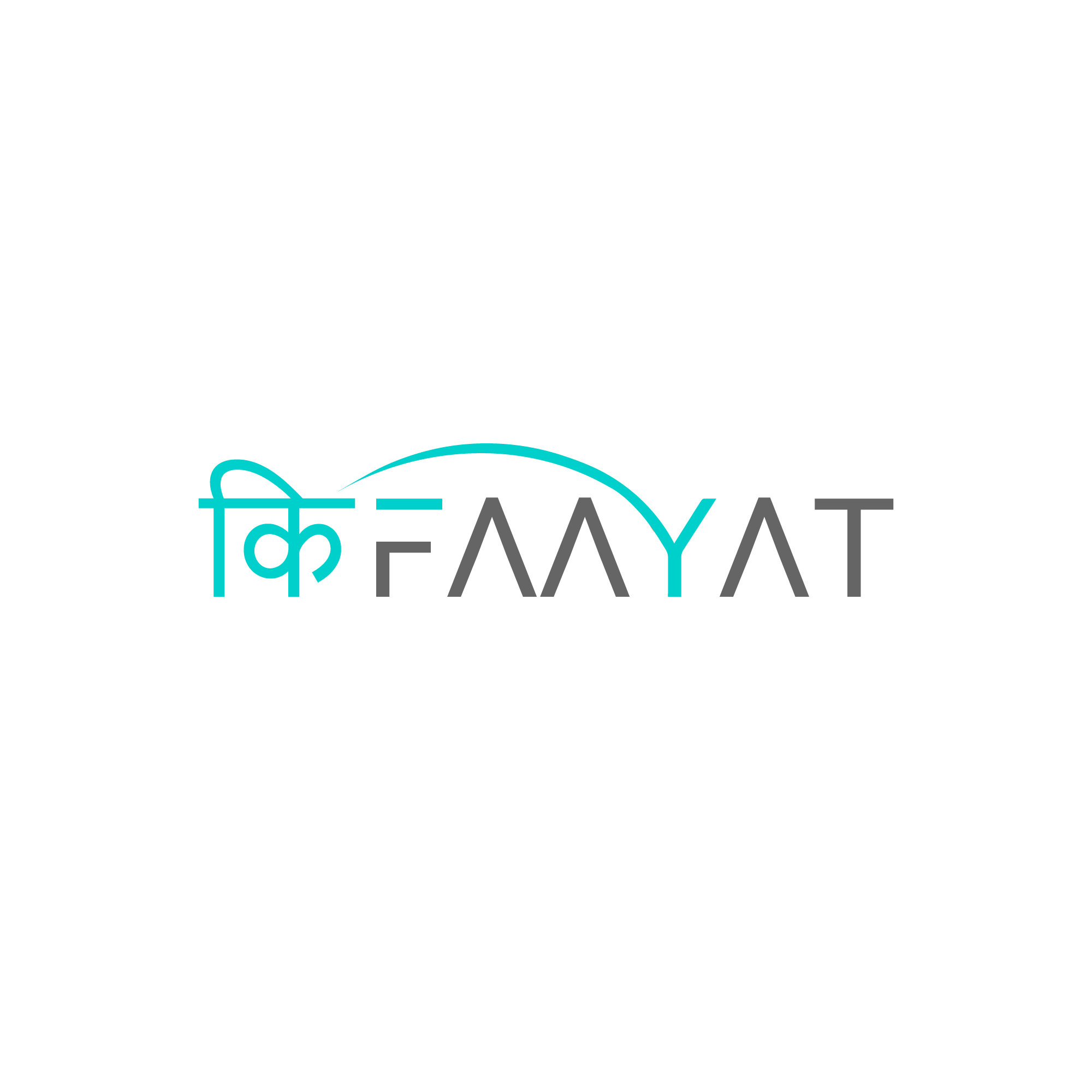arjungoyal12
KF Mentor
Different Types of UCO Bank Zero Balance Account Opening Online:
- UCO Salary Suvidha Salary Account (UCSSA)
- 4 tiers- classic, silver, gold and platinum.
- Zero balance account.
- Free Demat account opening.
- Credit card available.
- Debit cards- personalized RuPay Platinum card for classic and gold tiers, RuPay Select or Visa Platinum for gold, and RuPay Select or Visa Signature for platinum users.
- Minimum 15,000 monthly gross salary.
- Rs. 20,00,000 minimum Personal Accident Insurance and Rs.40,00,000 minimum Air Accidental Insurance for all users except classic.
- 100% waiver on Home and Car Loans.
- 25% discount on small lockers.
- 1-2 domestic lounge access per quarter.
- UCO Saral Savings Deposit Scheme:
- Minimum balance of 1000-50 depending upon checkbook, area, and pensioners.
- Free Visa Debit Card.
- 1 free cheque booklet with 20 cheque leaves per 6 months and charges of Rs.3 after.
- Immediate credit of rs.15000 per occasion.
- Availability of online and mobile banking.
- UCO No-frills Savings Bank Account:
- For people at the bottom of the population to avail banking facilities.
- Zero balance account.
- A minimum initial deposit of Rs.5 and Rs.250 for checkbook.
- There is no differentiation regarding people and areas.
- Minor accounts can also be opened.
- Up to 25 free debit entries per 6 months.
- UCO Smart Kids Savings Bank Scheme;
- For kids above the age of 10 years who can read and write.
- Zero balance account.
- 2 chequebooks free per month.
- Personalised ATM cards(with photographs) have and limit of Rs.3,000 per day and Rs.15,000 per month.
- 3.50% interest rate.
- No processing charges for future education loans.
- A resident of India: You must be a resident of India to open these accounts and others as per the account.
- Other entities: For entities like associations, trusts, institutions, or clubs, you might need to inquire with the bank directly about the specific requirements and documents required.
- Aadhaar card
- Mobile linked to Aadhaar for OTP
- PAN card
- Open your UCOPAY+ mobile application. Give permissions and agree to the terms and conditions.
- Enter your mobile number and click on submit.
- Give your details which include your name, gender, DOB, and email ID, and enter your personal identification type(Passport, PAN card, Voter ID, Driving License, Aadhar Card, etc) and number. Also, upload your photo, agree to the terms and conditions, and proceed.
- Enter the OTP and set MPIN, TPIN, and security questions.
- Now, log in using MPIN and click on the open instant account option on the home screen.
- Click on next, enter your personal information, and proceed. Also, verify your Aadhar Card and PAN card using PAN.
- Now, enter your personal details, and nominee details and click on submit.
- Your account will be created.
- Go back to the home page and complete your KYC using the updated KYC detail.
| Headquarter address | Plot No. 10, Sixth Floor, B T M Sarani, Radha Bazar, Kolkata - 700001 (Near Tea Board, Dalhousie Square) |
| Helpline contact number |
|
| Helpline email address | hosp.cscell@ucobank.co.in |