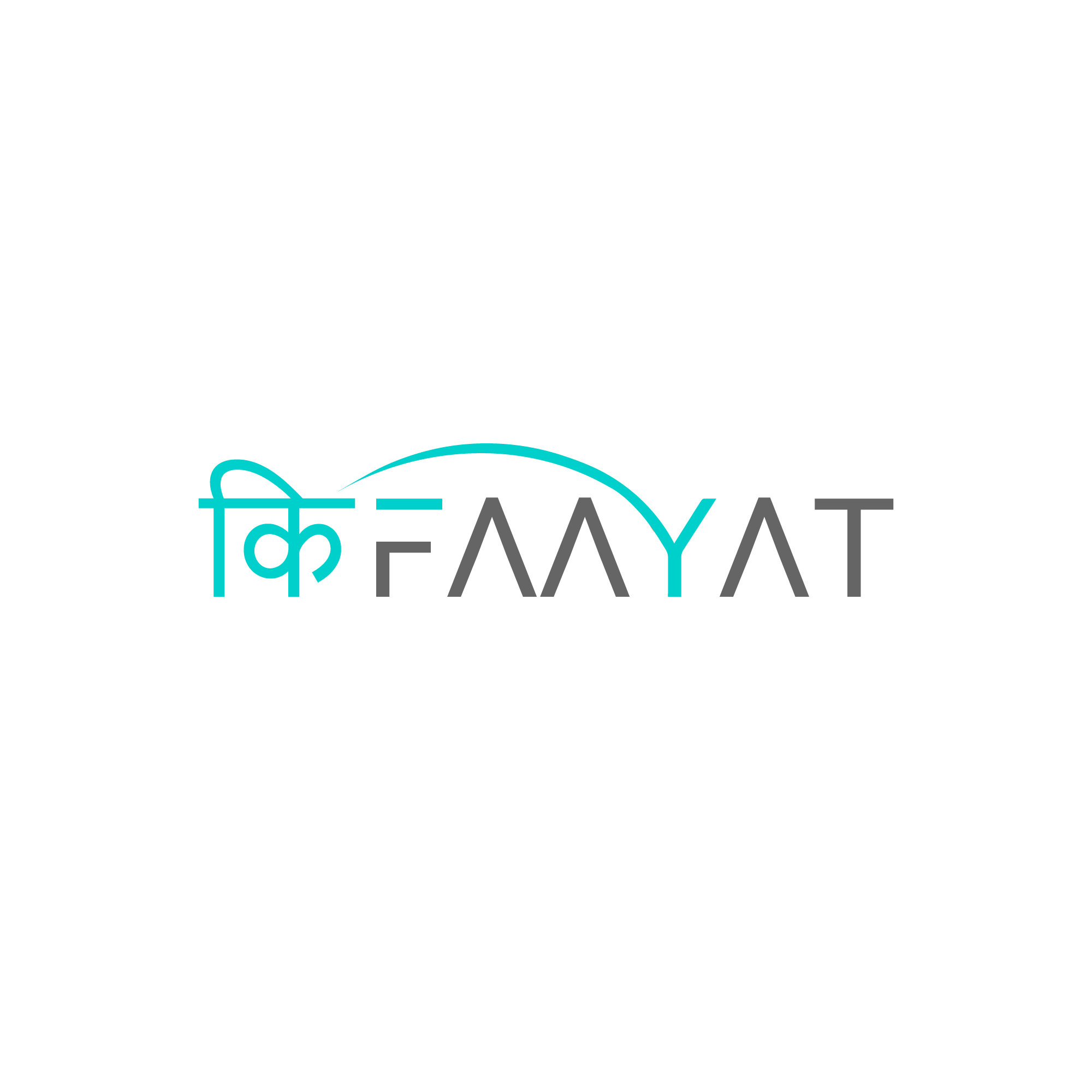anuragmukherjee28
KF Mentor
| Name | SBI HRMS |
| Features | The State Bank of India's Human Resources Management System (SBI HRMS) is a platform designed for the bank's employees to access various HR-related services and information. Employees can use the HRMS portal to view their salary slips, apply for leave, update personal information, and access training materials. |
| website Link | https://hrms.sbi/ (New SBI HRMS website Link) |
| Mobile App | MyHRMS ( available both on IOS and Android) |
What is SBI HRMS?
The State Bank of India HRMS is for the use of SBI employees, pensioners, and family pensioners.The SBI HRMS portal helps users access crucial employee-related information. Some of the services provided include checking salary details, vacations, leaves, and pensions.You can access the HRMS portal from both the website and your mobile phone through the MyHRMS app.
Services provided by SBI HRMS ?
SBI HRMS offers a variety of HR services to employees, including:- Viewing and downloading salary slips
- Viewing and downloading pension slips (for ex-employees)
- Apply for salary corrections and modifications.
- Apply for reimbursement.
- Notice for promotions and recruitments
- Information about Arrear Details
- Manage health insurance (REMBS portal)
- List of bank holidays
- List of paid and unpaid leave left
- Your employment-related information and career history within SBI
- Add nominees to your PF account.
- You also have the option to check your account and transaction balance
- Track and check your complaint status.
- Track and maintain active loan options.
- Viewing official notices and circulars
- Video Life Certificate submission (JEEVAN PRAMAN)
- Access and manage the Provident fund
- Organ Donation
What are the Benefits of SBI HRMS?
Employee Details: user can access all of his employee details in one place. You can manage your provident funds and a lot of other funds and accounts through this portal.Salary Details: Employees can view and download salary slips and raise complaints; if there are any discrepancies, they can also claim for the arrears and reimbursements.
Pension Details: Ex-employees can view and download pension slips, and they can also raise complaints if there are any discrepancies on the portal itself.
Leave Details: Employees can see the total number of paid and unpaid leaves they have. They can do the following:
- See the list of bank holidays they have
- Plan for a vacation and apply for leave.
- Approval of Leave
- Encash Paid Leaves
Loan Status: The user can check and track any employee loans if they have taken them, and they can also pay the loan from this portal.
Circulars: Users can access important notifications and circulars released by SBI; they can also check about requirements and promotion notices and apply for them. Notifications about training and courses may also be there.
Video Life Certificate submission: Pensioners can submit an online video life certificate, so that their benefits continue to flow in.
How to Register for SBI HRMS ?
- SBI employees can register for the HRMS portal through the log details that have been shared with them since they joined SBI.
- The provident fund number of the employee is the user ID, and the password is provided to them during the joining process. It is advised to change the password by clicking forget password before logging in to the portal for the first time.
- If they don't have the login IDs, then try to contact them through the details provided at the end of the article.
- You can also go and talk to the branch manager about your pension account and follow the procedure.
- If you remember the Provident Fund number, that's your user ID, and for the password, you can click the forget password button to reset the password.
Does SBI have an HRMS app??
SBI HRMS App is known as - MyHRMSThe SBI HRMS App is available and can be downloaded from both the Play Store and the Apple App Store. The HRMS app provides exactly all the facilities provided by the SBI HRMS website portal.
How do I download the MyHRMS(SBI HRMS) app?
You can easily download the SBI HRMS (MyHRMS) by following the below steps:-For Android devices:
Step 1: Open the Google Play Store on your Android device.Step 2: Search "MyHRMS” or you can use the link (https://play.google.com/store/apps/details?id=com.sbi.myhrms&hl=en_IN&gl=US)
Step 3: Click on the install button, and your app will be downloaded.
For iOS devices:
Step 1: Open the iOS App Store on your iPhone.Step 2: Search "MyHRMS" or you can use the link (https://apps.apple.com/in/app/myhrms/id1142185705 )
Step 3: Click on the install button, and your app will be downloaded.
Steps for SBI HRMS Login?
SBI HRMS website Log in:-
Step 1: Log in to the SBI HRMS portal from the given link (https://hrms.bank.sbi/2015/pages/authentication/sbihrms.htm )Step 2: Enter your user ID (which is the provident fund number) and password, which you will be given at the time of joining.
Do reset your password, before login for the first time
Step 3: You are logged into the SBI HRMS Portal, and now you can avail of all the HRMS services.
MyHRMS (SBI HRMS) App Log in:-
Step 1 - Download the MyHRMS App from Play store or App store
Step 2- Enter your user ID(which is the provident fund number) and password, which you will be given at the time of joining (if you don't know the user ID and password, I have suggested a few ways to get it).
Step 3- you are logged into the SBI HRMS App. Now you can avail of various features and benefits through this app.
How to Check your salary slip online on SBI HRMS?
Step 1: Download and install MYHRMS on your mobile device.Step 2: Enter the provider's fund number and password to access the application. Click on the login button.
Step 3: Select the My Salary Slip option to view the salary slip from the home page.
Step 4: Choose the month and year from the drop-down list and click the submit button.
Step 5: You can now view and download the salary slip.
(Exactly the same process for the SBI HRMS website)
How to Check your Pension slip online on SBI HRMS?
Step 1: Download and install MYHRMS on your mobile device.Step 2: Enter the provider's fund number and password to access the application. Click on the login button. Only applicable for Ex employees who are eligible for pension.
Step 3: Select the MyPension Slip option to view the pension slip from the home page.
Step 4: Choose the month and year from the drop-down list and click the submit button.
Step 5: You can now view and download the pension slip.
(Exactly the same process for the SBI HRMS website)
Note: By following the same steps mentioned above with little bit of changes , you can avail of all other services of SBI HRMS.
How to Recover or Reset SBI HRMS Login Password ?
To reset or recover the login password, follow the steps mentioned below.Step 1: Open the SBI HRMS Login page (https://hrms.bank.sbi/2015/pages/authentication/sbihrms.htm)
Step 2: Click on the "Forgot Password" option.
Step 3: Fill in the correct user ID details.
Step 4: Reset the password. A link will be sent to your registered email address for the same .
Step 5: Reset the password from the email ID and then try to log in again, and you will face no problem.
SBI HRMS Contact Details
| Contact No | Toll free number: 18001234 , 18002100 , 1800112211 , 18004253800 , 080-26599990 |
| Email id | hrms@sbi.co.in |
| Address | Customer Service Department State Bank of India , State Bank Bhavan, 16th Floor Madam Cama Road,Mumbai 400 021 |