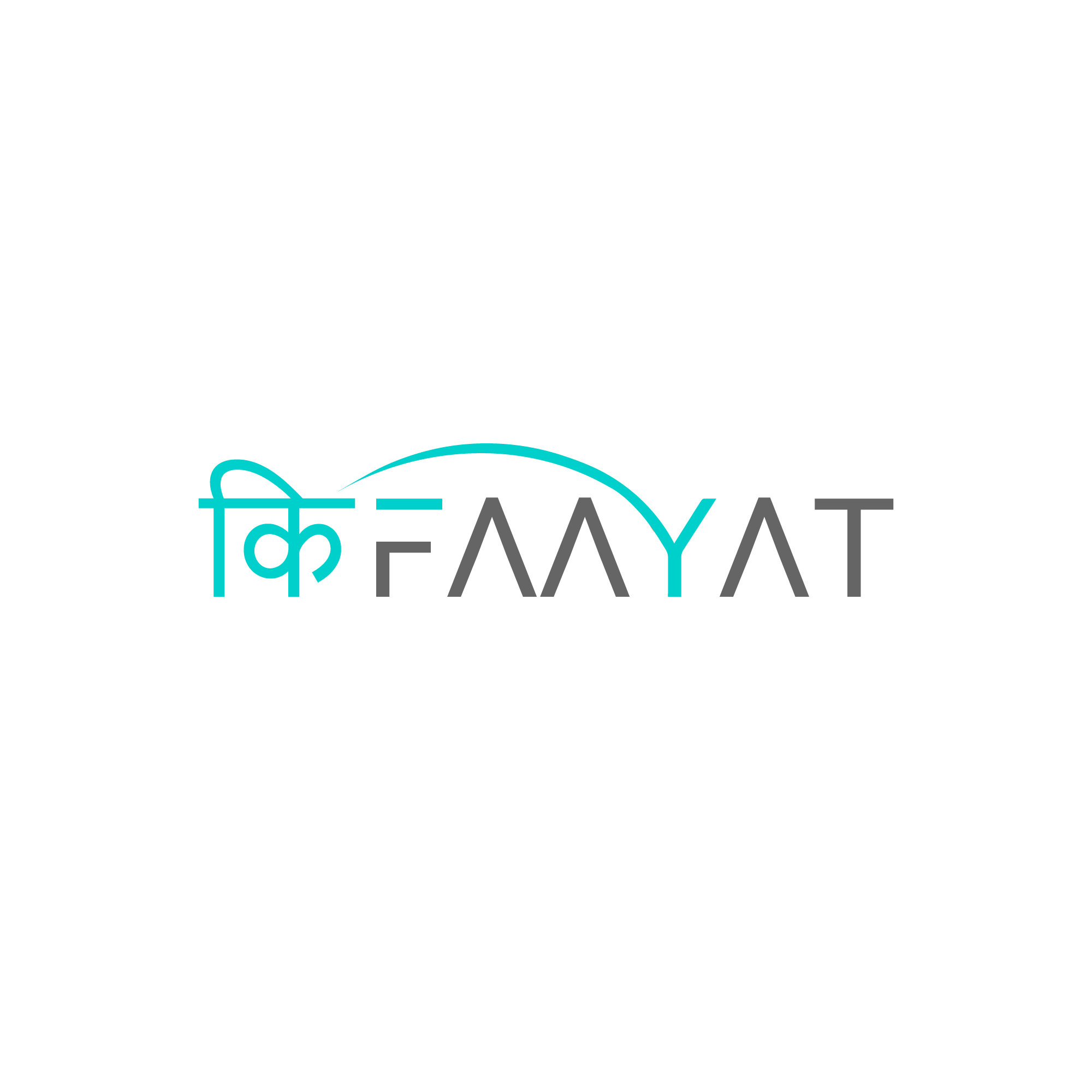anuragmukherjee28
KF Mentor
There are 5 ways to Generate SBI ATM PIN 
Generating SBI ATM PIN
Step 1: Insert your SBI ATM debit card into the card slot of the ATM machine.
Step 2: Once prompted, select your preferred language. You can choose English or any other language available.
Step 3: From the transaction options displayed on the screen, select “PIN generation”.
Step 4: Enter your account number when prompted and confirm by selecting the “press if correct” option.
Step 5: Next, enter your 10-digit mobile number linked to your account, and confirm its accuracy by selecting the appropriate option.
Step 6: Upon completion, you will receive a receipt confirming your PIN generation request. The receipt will state that you will receive a One time PIN on your registered mobile number shortly.
Changing SBI ATM PIN
Step 1: Re-insert your SBI ATM debit card into the card slot.
Step 2: Again, select your preferred language when prompted.
Step 3: On the screen, choose the “Banking” option, located above the “PIN Generation” option.
Step 4: From the available options, select “PIN Change”.
Step 5: You will be prompted to enter a number between 10 and 99. Choose any number of your preference and confirm.
Step 6: Enter the One time PIN received on your registered mobile number as your current PIN.
Step 7: Set your new PIN by entering it twice as per the prompts on the screen.
Step 8: After some time, you will receive a “Transaction Successful” message and your ATM pin is changed according to your wish.
By following these simple steps, you can successfully generate and change your SBI ATM PIN, ensuring the security of your transactions.
you can easily generate your SBI debit card PIN through the State Bank's internet banking portal.
Step 1: Log in to your SBI net banking account (https://retail.onlinesbi.sbi/retail/login.htm) by typing your Username, Password and captcha
Step 2:navigate the “E-Services option and click on it , a drop down menu will appear click on the “ATM Card Services” option
Step 3: Now select the “ATM PIN generation”
Step 4: Now select the mode through which you want to do your ATM PIN generation , click on the “Using OTP option”
Step 5: Type in the OTP that you will receive on your registered mobile number , and the account details will be shown , click on the “continue” option
Step 6: Select the Card Number whose PIN you want to change from the list below and click on the submit button.
Step 7: Now enter the first 2 digits of your desired PIN and click on the submit button
Note , the last 2 digit of your PIN will be sent to you on your registered mobile number
Step 6: Now enter the complete PIN and click on the submit button
Your SBI Debit Card PIN will be generated
Step 1: Open the YONO app on your smartphone and log in using your credentials (username and password).
Step 2: Once logged in, navigate to the "Services" section. This section may be accessible from the app's homepage or through the menu options.
Step 3: Within the "Services" section, locate and select "ATM Card Services" or a similar option related to ATM card management.
Step 4: From the available ATM card services, choose the option to generate a new ATM PIN for your SBI debit card.
Step 5: Follow the on-screen instructions provided in the app. This may involve additional steps such as verifying your identity using OTP (One Time Password) or other security measures. ( Similar to the Net Banking Method )
Step 6: Once prompted, select a new PIN for your SBI ATM card as per the guidelines provided. Ensure to choose a PIN that is secure and easy for you to remember.
Simply send an SMS in the following format:
SMS - “PIN <space> last four numbers of SBI ATM card <space> last four numbers of SBI account number” to 567676
Step 1: Using the registered number, dial any of the following SBI customer care numbers:
Step 3: Navigate through the menu options and select the 'ATM and Prepaid Card' option by pressing ‘2’ on the number dial.
Step 4: For initiating the SBI ATM PIN generation process, press ‘1’.
Step 5: Enter your SBI ATM Card number and confirm it by pressing ‘1’.
Step 6: Enter your 11-digit SBI Account Number and confirm it by pressing ‘1’.
Step 7: An OTP (One Time Password) will be sent to the account holder's registered mobile number, which will remain valid for 2 days.
Step 8: Within the stipulated 2 days, visit any SBI ATM and select the 'Banking > PIN Change' option. Enter the OTP received on the registered mobile number when prompted to enter the SBI ATM PIN.
Hope this Helps you , if you have any query do let me know
- SBI ATM PIN generation through ATM
- SBI ATM PIN generation through Internet Banking
- SBI ATM PIN generation through YONO App
- SBI ATM PIN generation through SMS
- SBI ATM PIN generation through Customer Care
1) Steps to Generate SBI ATM PIN generation through ATM
Generating SBI ATM PIN
Step 1: Insert your SBI ATM debit card into the card slot of the ATM machine.
Step 2: Once prompted, select your preferred language. You can choose English or any other language available.
Step 3: From the transaction options displayed on the screen, select “PIN generation”.
Step 4: Enter your account number when prompted and confirm by selecting the “press if correct” option.
Step 5: Next, enter your 10-digit mobile number linked to your account, and confirm its accuracy by selecting the appropriate option.
Step 6: Upon completion, you will receive a receipt confirming your PIN generation request. The receipt will state that you will receive a One time PIN on your registered mobile number shortly.
Changing SBI ATM PIN
Step 1: Re-insert your SBI ATM debit card into the card slot.
Step 2: Again, select your preferred language when prompted.
Step 3: On the screen, choose the “Banking” option, located above the “PIN Generation” option.
Step 4: From the available options, select “PIN Change”.
Step 5: You will be prompted to enter a number between 10 and 99. Choose any number of your preference and confirm.
Step 6: Enter the One time PIN received on your registered mobile number as your current PIN.
Step 7: Set your new PIN by entering it twice as per the prompts on the screen.
Step 8: After some time, you will receive a “Transaction Successful” message and your ATM pin is changed according to your wish.
By following these simple steps, you can successfully generate and change your SBI ATM PIN, ensuring the security of your transactions.
2) Steps to Generate SBI ATM PIN through Internet Banking
you can easily generate your SBI debit card PIN through the State Bank's internet banking portal.
Step 1: Log in to your SBI net banking account (https://retail.onlinesbi.sbi/retail/login.htm) by typing your Username, Password and captcha
Step 2:navigate the “E-Services option and click on it , a drop down menu will appear click on the “ATM Card Services” option
Step 3: Now select the “ATM PIN generation”
Step 4: Now select the mode through which you want to do your ATM PIN generation , click on the “Using OTP option”
Step 5: Type in the OTP that you will receive on your registered mobile number , and the account details will be shown , click on the “continue” option
Step 6: Select the Card Number whose PIN you want to change from the list below and click on the submit button.
Step 7: Now enter the first 2 digits of your desired PIN and click on the submit button
Note , the last 2 digit of your PIN will be sent to you on your registered mobile number
Step 6: Now enter the complete PIN and click on the submit button
Your SBI Debit Card PIN will be generated
3) Steps to Generate SBI ATM PIN by SBI YONO App
Step 1: Open the YONO app on your smartphone and log in using your credentials (username and password).
Step 2: Once logged in, navigate to the "Services" section. This section may be accessible from the app's homepage or through the menu options.
Step 3: Within the "Services" section, locate and select "ATM Card Services" or a similar option related to ATM card management.
Step 4: From the available ATM card services, choose the option to generate a new ATM PIN for your SBI debit card.
Step 5: Follow the on-screen instructions provided in the app. This may involve additional steps such as verifying your identity using OTP (One Time Password) or other security measures. ( Similar to the Net Banking Method )
Step 6: Once prompted, select a new PIN for your SBI ATM card as per the guidelines provided. Ensure to choose a PIN that is secure and easy for you to remember.
4) Steps to Generate SBI ATM PIN by SMS
you can generate your SBI ATM PIN by just sending an SMS from your registered phone numberSimply send an SMS in the following format:
SMS - “PIN <space> last four numbers of SBI ATM card <space> last four numbers of SBI account number” to 567676
5) Steps to Generate SBI ATM PIN by Calling Customer Care
Step 1: Using the registered number, dial any of the following SBI customer care numbers:
- 1800 1234
- 1800 2100
- 1800 425 3800
- 1800 11 2211
- 080-26599990
Step 3: Navigate through the menu options and select the 'ATM and Prepaid Card' option by pressing ‘2’ on the number dial.
Step 4: For initiating the SBI ATM PIN generation process, press ‘1’.
Step 5: Enter your SBI ATM Card number and confirm it by pressing ‘1’.
Step 6: Enter your 11-digit SBI Account Number and confirm it by pressing ‘1’.
Step 7: An OTP (One Time Password) will be sent to the account holder's registered mobile number, which will remain valid for 2 days.
Step 8: Within the stipulated 2 days, visit any SBI ATM and select the 'Banking > PIN Change' option. Enter the OTP received on the registered mobile number when prompted to enter the SBI ATM PIN.
Hope this Helps you , if you have any query do let me know
Last edited: